On the screen, click on Settings.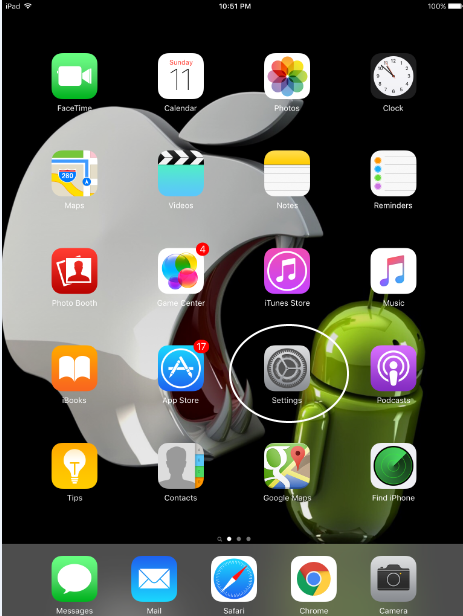
Click on Wi-Fi and you will see list of networks on the right.
Click the blue arrow for the wireless network you want to use.
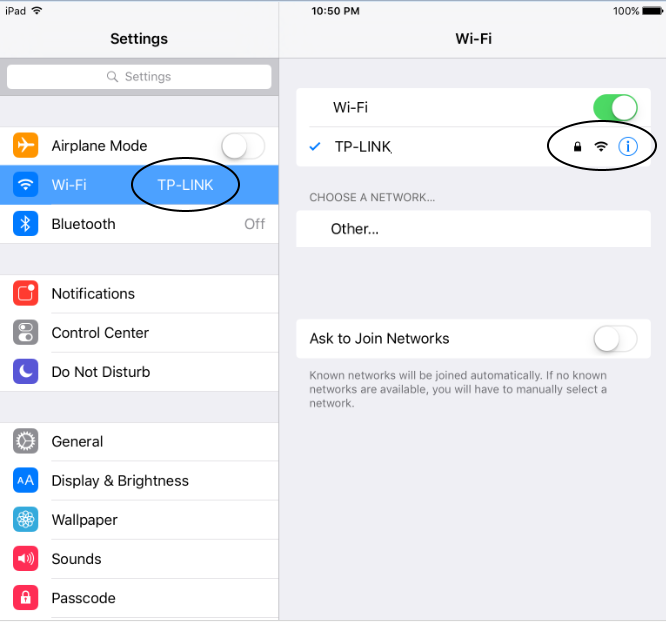
Scroll down, look for HTTP Proxy.
Click Manual.
Enter the IP address (1.2.3.4) and Port (8800, 3128, 52931 or 80).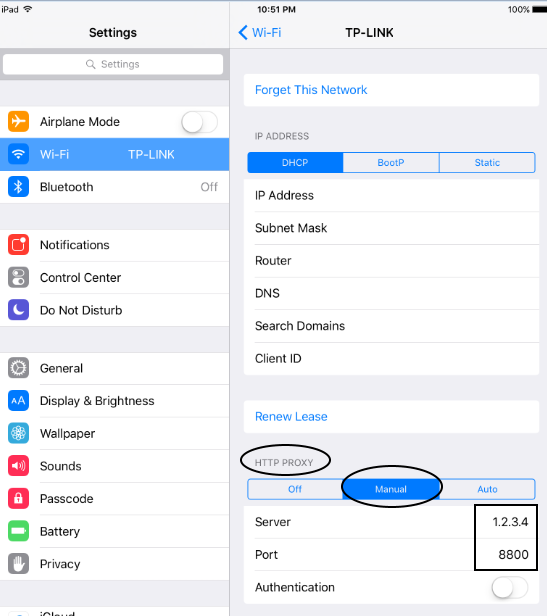
Close Settings.
Next, open a browser to ip-check.net to verify that the IP displayed is the proxy's IP address.
If so, you have successfully proxied your internet connection.

