SquidProxies proxy checker is a tool designed to assess the health of your proxies. It helps verify whether your proxies are active and works for your target website. It also shows your proxies response time when connecting to your target URL.
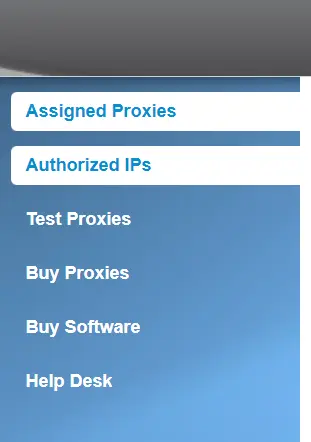
Go to https://vip.squidproxies.com/. Once you're logged in, click on the "Test Proxies" tab.
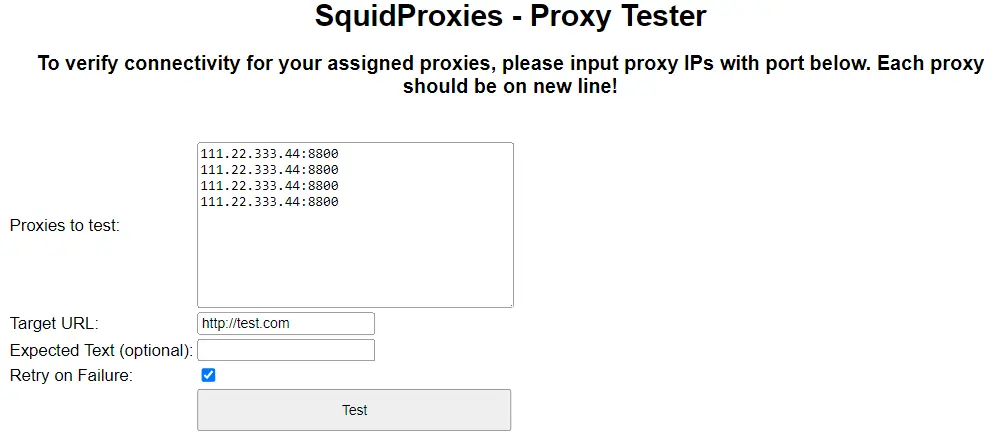
By default, the field "Proxies to test" will have all your proxy list. Add and remove IP addresses as needed.
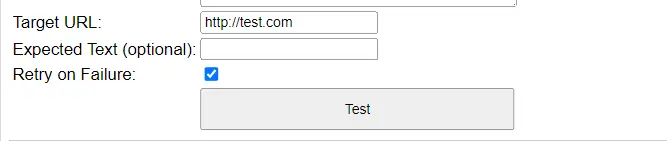
SquidProxies work with all HTTP and HTTPS enabled websites. You can also set your expected text and enable retries.
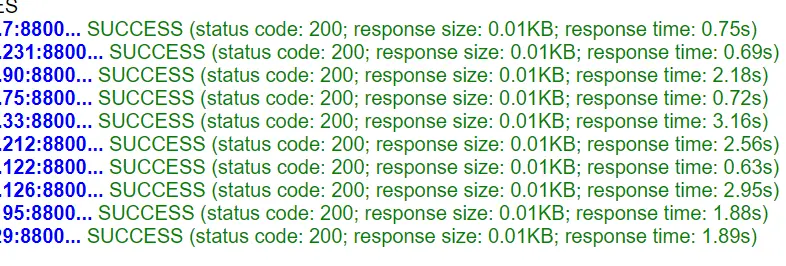
After clicking "Test", you will see which proxies worked for your target URL. It will also include the response code, status, and time.
After clicking the “Test” button, you should see “Success” beside your proxy IP.
Definitely. Contact our team via live chat or email and we’ll help fix the issue.
Sure. We can help troubleshoot or replace your proxies with faster ones.
© Copyright 2024 SquidProxies.com. All right reserved.
Appropriate Use | Privacy | Cookie | Terms